Synchronizing Topology
The Sync Topology feature allows you to perform manual synchronization per Node or per global topology synchronization, depending on where the synchronization action was run.
It's important that node status is fully synchronized with the ARM server at all times for the ARM GUI to display the node successfully and for routing to be performed correctly.
For an SBC / Media Gateway to be displayed in the ARM GUI, you need to point it to the ARM server IP address using the Web interface.
The ARM auto-discovers all network entities such as Nodes, Peer Connection and VoIP Peers, associates a VoIP peer with each Peer Connection, and displays them in the Network Map view.
The ARM detects activity originating from a node and puts the node on the map (peer collection). The ARM recognizes a newly added node and extracts all IP groups (i.e., Peer Connections). Users must add connections between nodes and change the VoIP peer types (see under Adding Connections ).
If a node's status is changed, the ARM detects this when synchronization is performed and automatically maps it. When synchronizing, the ARM obtains the names and statuses of connections and Peer Connections from each node and compares them to what it already knows. The Sync Topology feature therefore makes sure that the ARM is fully identified with the node's identifiers: IP address, credentials, node type, software version.
| ➢ | To sync topology: |
| ■ | In the Network Map page, Peer Connections page or Connections page, click the Sync Topology option in the Actions drop-down. |
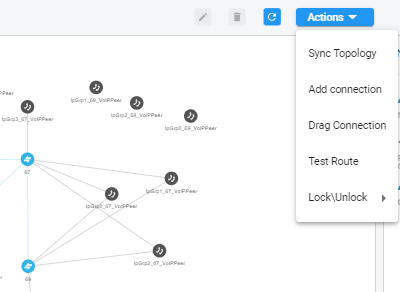
Global synchronization of the entire IP telephony network is performed.